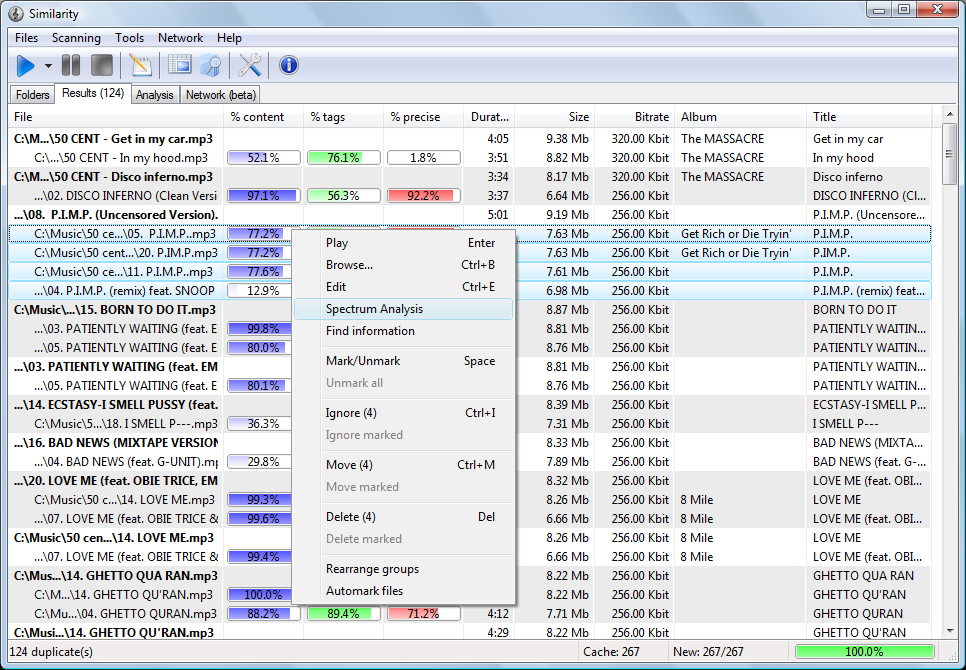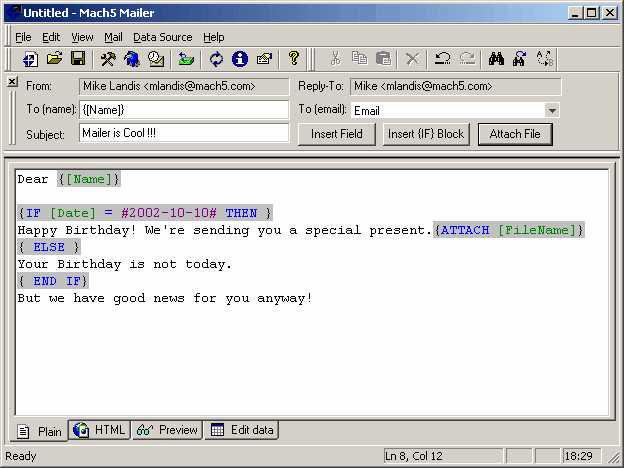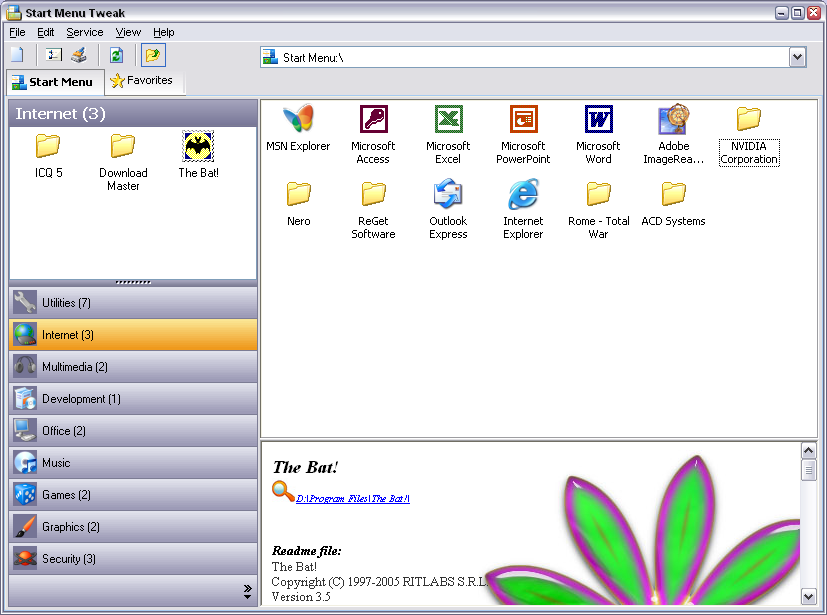Start Menu Tweak 2.8
Kategória programu:
Pracovná plocha > Nezaradené
Operačný systém:
Windows2000, WinXP, Windows2003
Krátky popis k programu Start Menu Tweak:
Teraz máte možnosť stiahnuť si softvér Start Menu Tweak vo verzií 2.8 od autora Miolapoza Software. Stiahnutie je samozrejme zadarmo, bez nejakých skrytých poplatkov. Popis programu Start Menu Tweak je v anglickom jazyku, ale pod ním sa nachádza aj orientačný preklad v slovenskom jazyku. Ospravedlňujeme sa, ale tento preklad je značne nedokonalý. Bol totiž vytvorený automatickým prekladačom. Použili sme ho preto, aby aj ľudia, ktorí nemajú dobrú znalosť anglického jazyka mali predstavu na čo slúži softvér Start Menu Tweak ..
Popis od autora programu - Miolapoza Software v anglickom jazyku:
Make your work nice!
Start Menu Tweak will help you fast sort the Start menu and the Favorites menu and will make your work with the computer more pleasant. It is a great utility with a clear interface.
Usually, when you install a program, it creates its shortcuts in the Start menu. Each day new and exciting programs come out in the world and we have to install them again and again. What happens to the Start menu in this process? Right, it grows enormously and it becomes more and more difficult to work with it.
Start Menu Tweak - a solution categorization the Start menu.
Sort the items in the Start menu by groups with Start Menu Tweak and you will get a compact menu where you will never get lost.
All menu items will be backed up after the installation for you to be always able to return to its primary view.
Automated sorting will speed up the sorting process. After it is over, you will only have to sort only some menu items. Now it is possible to sort items in subfolders as well.
Editing groups will allow you to create new groups and delete standard ones. Start Menu Tweak already has a set of groups - categories for the Start menu. Each group of the Start menu has its own icon displayed in the Start menu. You can replace this icon with your own.
After you sort the items in the Start menu and in the Favorites menu, you will have a menu layout. A menu layout is the structure of folders you get after you sort items. There can be several of them. And then, switching between layouts on the fly will allow you to use the Start menu more effectively making your work with the computer more pleasant.
Of course, you can sort shortcuts in Explorer, but then you will have to sort items in two folders. And the task will become more difficult if several users work with the computer.
Start Menu Tweak perfectly copes with these difficulties!
Orientačný Slovenský preklad popisu programu:
Urob si svoj pracovný pekné! Ponuka Štart Tweak vám pomôže rýchlo triediť Štart menu a menu Obľúbené a bude vaša práca s počítačom spríjemnia. Je to skvelý nástroj s jednoduchým rozhraním. Zvyčajne, keď si nainštalovať program, vytvorí jeho zástupca v ponuke Štart. Každý deň nové a zaujímavé programy vyjdú na svete a my sme ich nainštalovať znova a znova. Čo sa stane v ponuke Štart v tomto procese? Správne, to rastie enormne a to stane sa viac a viac ťažké s ním pracovať. Ponuka Štart Tweak - riešenia kategorizácie v ponuke Štart. Zoradiť položky v ponuke Štart podľa skupín s Start Menu Tweak a dostanete kompaktný menu, kde sa nemôžete stratiť. Všetky položky budú zálohované po inštalácii pre vás bude vždy môcť vrátiť do svojej primárnej zobrazenia. Automatického triedenia urýchli proces triedenia. Potom, čo je nad, budete musieť vyriešiť len niektoré položky menu. Teraz je možné zoradiť položky v podpriečinkoch rovnako. Editácia skupín vám umožní vytvoriť nové skupiny a odstrániť tie štandardné. Ponuka Štart Tweak už niekoľko skupín - kategórií v ponuke Štart. Každá skupina v ponuke Štart má vlastnú ikonu zobrazí sa v ponuke Štart. Môžete nahradiť túto ikonu s vaším vlastným. Po radenia položiek v ponuke Štart a v menu Obľúbené, budete mať rozloženie menu. Rozloženie menu je štruktúra zložiek sa dostanete po radiť položky. Tam môže byť niekoľko z nich. A potom, bude prepínanie medzi rozloženie na lete vám umožní používať ponuku Štart efektívnejšie robiť svoju prácu s počítačom spríjemní. Samozrejme, môžete triediť klávesové skratky v Prieskumníkovi, ale potom sa budete musieť radiť položky v dvoch zložkách. A úloha bude ťažšie, ak viac užívateľov prácu s počítačom. Ponuka Štart Tweak dokonale zvláda s týmito problémami!
Sťahujte tu: Start Menu Tweak 2.8
Ak sa Vám nedarí stiahnuť tento program, prosím s kliknite sem a nahláste nefunkčný odkaz.
Windows Hide Expert V2.6Novinka
You can easily show or hide any window by Windows Hide Expert!
Orientačný preklad: Môžete ľahko zobraziť alebo skryť akékoľvek okno Windows skryť Expert!
Socialist Flora and Fauna 1.0.1Novinka
Booming chinese industry Screensaver.
Orientačný preklad: Prosperujúceho čínske priemysel šetrič obrazovky.
Winter coats for women 2.0Novinka
SnapperSoft2.0 is a simple desktop application to capture screenshots.
Orientačný preklad: SnapperSoft2.0 je jednoduchý desktopové aplikácie na zachytávanie screenshotov.
cedarfire 1.0Novinka
This application displays blue screen of death crash information.
Orientačný preklad: Táto aplikácia zobrazí modrá obrazovka smrti kolapsu informácie.
Presentation Ticker 2.03Novinka
Display scrolling hyperlinks right on your desktop screen.
Orientačný preklad: Zobraziť posúvania hypertextové prepojenia právo na obrazovke pracovnej plochy.
Christmas Package 2Novinka
This is a Christmas gift.Snow combination includes Snow desktop & Snow Saver
Orientačný preklad: Ide o vianočné gift.Snow kombinácia obsahuje Sneh desktop a sneh Saver
Anal Sex Secrets Firefox Toolbar 1.0Novinka
hitachi magic wand, hitachi wand, vibrator
Orientačný preklad: Hitachi magic wand, hitachi palička, vibrátor
Chimera Virtual Desktop 1.3.7Novinka
Very stable and versatile virtual desktop - use tabs to change desktops!
Orientačný preklad: Veľmi stabilný a univerzálny virtuálny desktop - použitie kariet pre zmenu desktopy!
summitcrest 1.0Novinka
This application performs desktop search of files for home exercise equipment.
Orientačný preklad: Táto aplikácia vykonáva desktop search súborov pre domáce výkon zariadení.