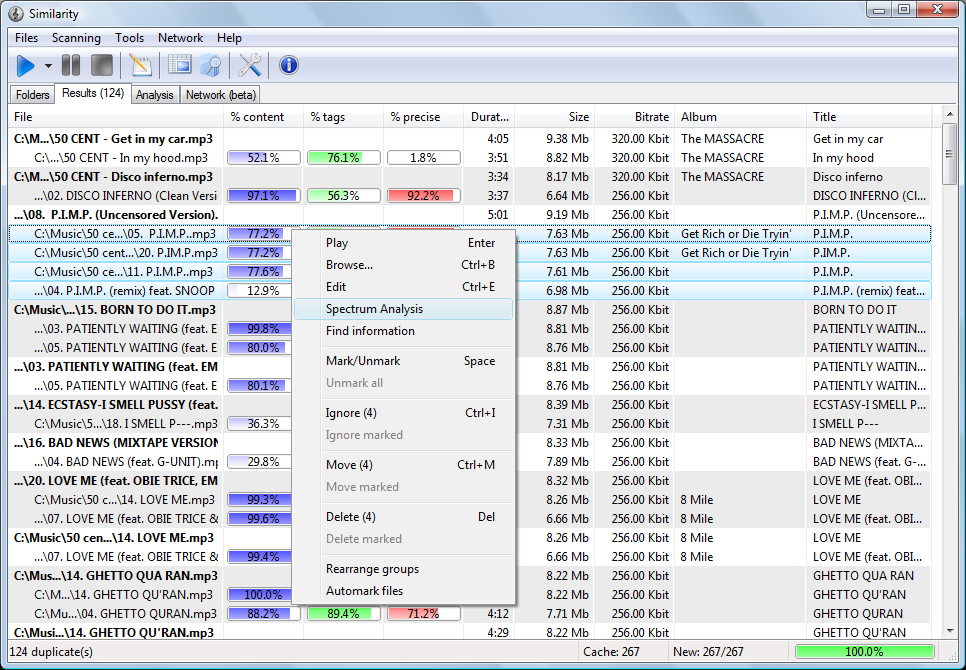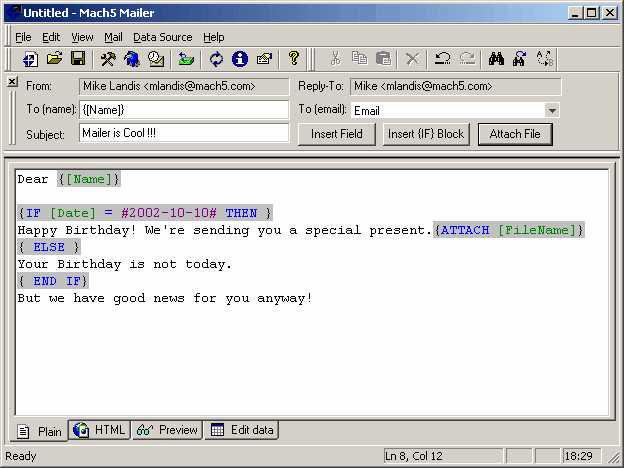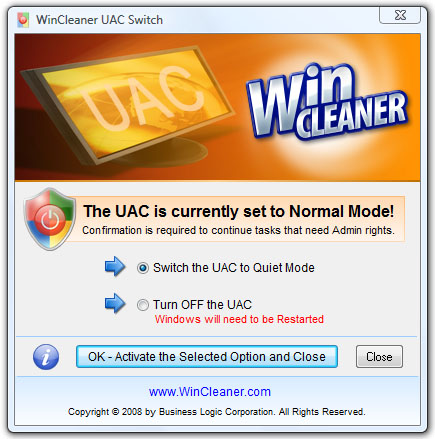WinCleaner UAC Switch 1.0
Kategória programu:
Systémové utility > Nezaradené
Operačný systém:
Windows Vista Starter, Windows Vista Home Basic, Windows Vista Home Premium, Windows Vista Business, Windows Vista Enterprise, Windows Vista Ultimate, Windows Vista Home Basic x64, Windows Vista Home Premium x64, Windows Vista Business x64, Windows Vista Enterprise x64, Windows Vista Ultimate x64
Krátky popis k programu WinCleaner UAC Switch:
Teraz máte možnosť stiahnuť si softvér WinCleaner UAC Switch vo verzií 1.0 od autora Business Logic Corporation. Stiahnutie je samozrejme zadarmo, bez nejakých skrytých poplatkov. Popis programu WinCleaner UAC Switch je v anglickom jazyku, ale pod ním sa nachádza aj orientačný preklad v slovenskom jazyku. Ospravedlňujeme sa, ale tento preklad je značne nedokonalý. Bol totiž vytvorený automatickým prekladačom. Použili sme ho preto, aby aj ľudia, ktorí nemajú dobrú znalosť anglického jazyka mali predstavu na čo slúži softvér WinCleaner UAC Switch ..
Popis od autora programu - Business Logic Corporation v anglickom jazyku:
UAC short for User Account Control - also referred to as Admin Approval Mode is a new feature of Windows Vista.
Many actions that you normally perform in Windows prior to Vista require Administrator privileges now and so Vista will ask for permission before it will continue with these tasks. The tasks that require Administrator privileges and prompts to continue are as follow:
- Installation and un-installation of applications
- Run applications that require Admin privileges - such as Utility software
- To run windows configurations or change setting - eg. Firewall etc.
- To access certain areas of the Vista File System and others
WinCleaner UAC Switch will allow you to control the behavior of the UAC. UAC Switch will let you set the UAC so that it is less annoying if you do not need it on all the time. Put it in Quiet Mode and it will not bother you with many confirmation prompts, but will continue to provide security when using Internet Explorer.
If you require full control of your Windows as you had in Windows XP, you can let WinCleaner UAC Switch completely turn of the UAC. This is generally not recommened unless you trust the applications that you regularly use and you have good firewall and malware protection for your system.
If you are an experienced user and you have some understanding of how to manage your Windows properly and since the UAC will not protect your Windows against malware, that is the function of anti-malware software, it is generally safe to set the UAC to Quiet Mode. Use WinCleaner UAC Switch and free yourself from the constant annoying permission confirmations.
Orientačný Slovenský preklad popisu programu:
UAC krátky pre Riadenie užívateľských účtov - označované tiež ako schválenie správca režime je nová funkcia systému Windows Vista. Veľa akcií, ktoré môžete bežne vykonávať v systéme Windows Vista pred vyžaduje oprávnenie správcu, a tak teraz Vista požiada o povolenie pred tým, než bude pokračovať s týmito úlohami. Úlohy, ktoré vyžadujú oprávnenia správcu a vyzve, aby aj naďalej sú nasledovné: - Inštalácia a un-inštalácia aplikácií - beh aplikácií, ktoré vyžadujú oprávnenia správcu - napríklad software Utility - pre spustenie systému Windows alebo zmenu nastavenia konfigurácie - napr. Firewall atď - pre prístup k niektorým oblastiam Vista File System a ďalšie WinCleaner UAC Switch vám umožní riadiť správanie UAC. UAC Switch vám umožní nastaviť UAC tak, že je menej nepríjemné, ak nepotrebujete to na celú dobu. Dajte ju v tichom režime, a to vás nebude obťažovať s mnohými výziev na potvrdenie, ale bude aj naďalej zabezpečovať bezpečnosť pri používaní programu Internet Explorer. Ak požadujete plnú kontrolu nad systémom Windows, ako ste mali v systéme Windows XP, môžete si nechať WinCleaner UAC Switch úplne prelome UAC. To je všeobecne neodporúča, ak dôverujete aplikácie, ktoré používate pravidelne a máte dobrý firewall a ochranu pred malwarom pre váš systém. Ak ste skúsený používateľ a máte určitú predstavu o tom, ako spravovať vaše Windows správne a keďže UAC nebude chrániť vaše Windows proti malwaru, že je funkcia anti-malware softvér, to je všeobecne bezpečné nastavenie UAC na Tichý režimu. Použite WinCleaner UAC Switch a zadarmo sa od neustáleho otravné potvrdzovanie povolení.
Sťahujte tu: WinCleaner UAC Switch 1.0
Ak sa Vám nedarí stiahnuť tento program, prosím s kliknite sem a nahláste nefunkčný odkaz.
Update Pack 1.70Novinka
Program substitutes the default Windows shutdown and startup screens!
Orientačný preklad: Program náhradky obrazovky predvolené Windows vypnutie a spustenie!
Appliances CHMod Calculator 1.0Novinka
Appliances CHMod Calculator for your PC.
Orientačný preklad: Spotrebiče CHMod Kalkulačka pre vaše PC.
BatteryMon 2.1.1004Novinka
Detailed monitoring and status information about your laptop battery or UPS.
Orientačný preklad: Podrobné monitorovanie a informácie o stave vášho notebooku batérie alebo UPS.
UnWrap 1.7Novinka
Removes unwanted line-returns and other clutter from e-mail and documents
Orientačný preklad: Odstráni nechcené čiary-výnosy a iné neporiadok v e-mailoch a dokumentoch
NTP Server Checker 1.0Novinka
This software is a test tool that acts as a client to a NTP server.
Orientačný preklad: Tento softvér je nástroj testu, ktorý pôsobí ako klienta na NTP server.
MD5 hasher 1.7Novinka
Computes MD5 hash for any file, can compare. Integrates in Send To and shell.
Orientačný preklad: Počíta MD5 hashe pre akýkoľvek súbor, môžete porovnať. Integruje v Odoslať komu a shell.
Article Marketing CHMod Calculator 1.0Novinka
Article Marketing CHMod Calculator for your PC.
Orientačný preklad: Článok Marketing CHMod Kalkulačka pre vaše PC.
Divorce CHMOD Calculator 1.0Novinka
Understand "Change Mode" permission settings
Orientačný preklad: Rozumieť "Zmena režimu" nastavenia oprávnenia
Product Key Viewer Professional 2.3Novinka
Locate Product Keys for Windows, Office and over 750 additional softwares.
Orientačný preklad: Vyhľadajte Product Key pre Windows, Office a ďalší software cez 750.